Check SNO Deployment is Finished
In the previous section we have learned how to follow the cluster deployment process, but the cluster finished its deployment doesn’t mean that the SNO deployment is complete.
We say that the SNO deployment finished when the SNO cluster has been deployed and day2 configurations has been applied. In this section we will learn how to verify that the configs have been applied and our SNO is ready to run 5G RAN workloads.
Check SNO Deployment has Finished via the WebUI
| Sometimes you may hit a bug that will cause the policies to not be properly applied. Follow the instructions here if after 20 minutes policies are not ready. |
-
Access the RHACM WebUI and login with the OpenShift credentials.
-
Once you’re in, click on
Infrastructure→Clusters. You will see a screen like the one below, notice that there is a label sayingztp-donefor the SNO2 cluster (that means ztp pipeline has finished):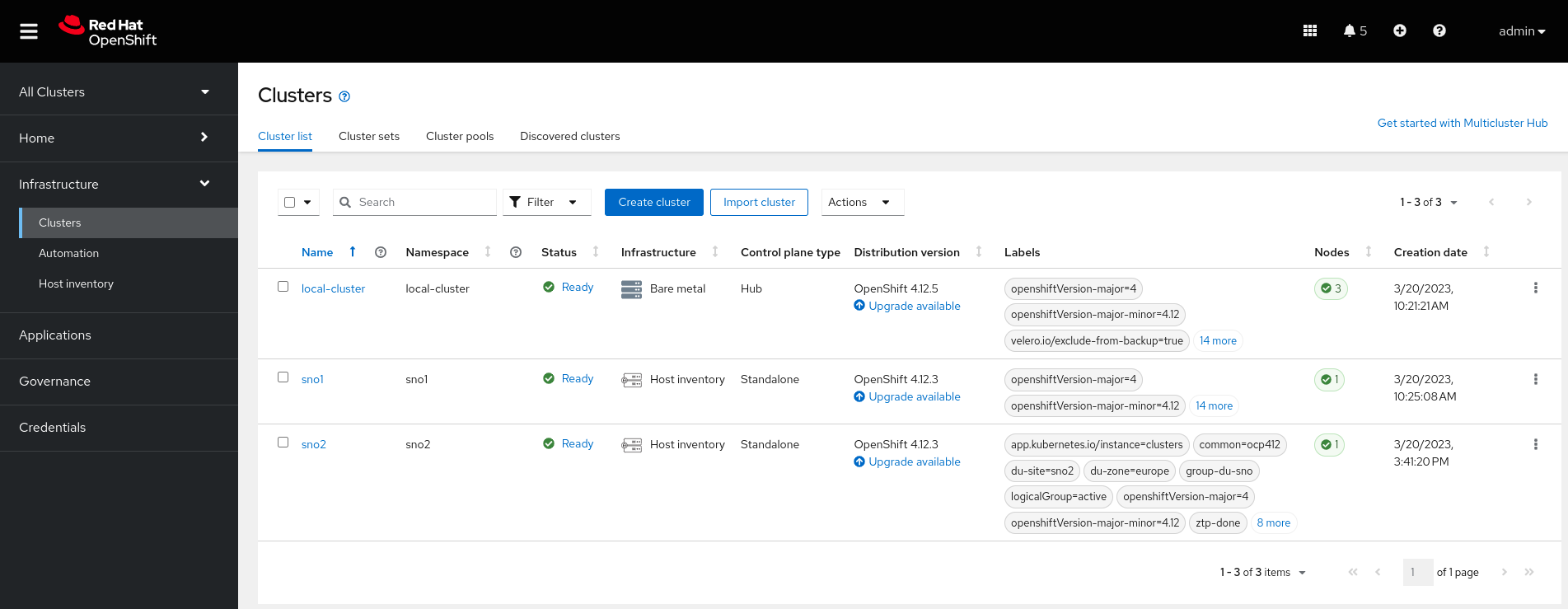
-
Additionally, we can verify that all policies are compliant for our SNO cluster. On the RHACM WebUI go to
Governance→Policiesand you will see the following screen where we can see all policies are green:Applying policies on sno2can take up to 15 minutes after cluster has been fully deployed.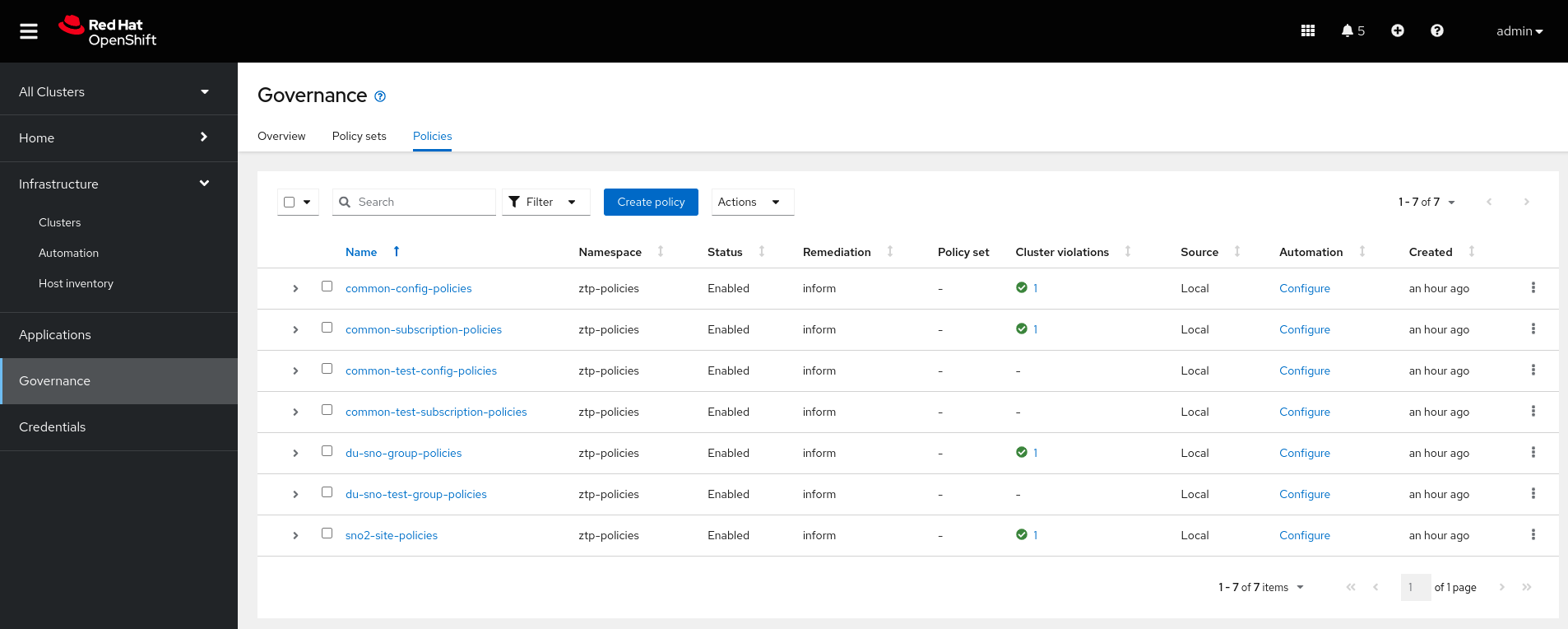
-
At this point the SNO is ready ro tun 5G RAN workloads.
Check SNO Deployment has Finished via the CLI
| Sometimes you may hit a bug that will cause the policies to not be properly applied. Follow the instructions here if after 20 minutes policies are not ready. |
| Below commands must be executed from the workstation host if not specified otherwise. |
-
Check the
ManagedClusterfor SNO2 cluster (including its labels). You should see theztp-donelabel, just as we saw in the WebUI.oc --kubeconfig ~/5g-deployment-lab/hub-kubeconfig get managedcluster sno2 --show-labelsNAME HUB ACCEPTED MANAGED CLUSTER URLS JOINED AVAILABLE AGE LABELS sno2 true https://api.sno2.5g-deployment.lab:6443 True True 122m <OMITTED_LABELS>,ztp-done= -
Check the policies are compliant for our SNO cluster.
oc --kubeconfig ~/5g-deployment-lab/hub-kubeconfig -n sno2 get policiesApplying policies on sno2can take up to 15 minutes after cluster has been fully deployed.NAME REMEDIATION ACTION COMPLIANCE STATE AGE ztp-policies.common-config-policies inform Compliant 74m ztp-policies.common-subscription-policies inform Compliant 74m ztp-policies.du-sno-group-policies inform Compliant 74m ztp-policies.sno2-site-policies inform Compliant 74m -
At this point the SNO is ready ro tun 5G RAN workloads.