Crafting the Deployment Infrastructure as Code
In RAN environments we will be managing thousands of Single Node OpenShift (SNO) instances, and as such, a scalable and manageable way of defining our infrastructure is required.
By describing our infrastructure as code (IaC) the git repository holds declarative state of the fleet.
Introduction to the SiteConfig
The SiteConfig is an abstraction layer on top of the different components that are used to deploy an OpenShift cluster using the Assisted Service. For the ones familiar with the Assisted Service, you will know that in order to deploy a cluster using this service there are several Kubernetes objects that need to be created like: ClusterDeployment, InfraEnv, AgentClusterInstall, etc.
The SiteConfig simplifies this process by providing a unified structure to describe the cluster deployment configuration in a single place.
In this link you can find an example of a SiteConfig for a SNO deployment. In the next section, we will create our own SiteConfig to deploy a SNO in our lab environment.
Crafting our own SiteConfig
| In the e-mail you received with the credentials to access the lab, do not forget to add the line included to your workstation’s /etc/hosts for accessing the lab environment. |
| The steps below rely on the lab environment being up and running. |
Git Repository
We need a Git repository where we will store our clusters configurations, we will create a new Git repository in the Git server running on the infrastructure node.
-
Login into the Git server (user: student, password: student).
-
You will see that a Git repository already exist, you must not change that repository, instead you will create a new one.
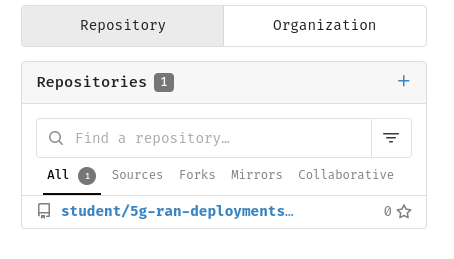
-
Click on the "+" next to
Repositories. -
Use
ztp-repositoryasRepository Nameand click onCreate Repository. -
You will get redirect to the new repository page.
Now that we have a repository ready to be used we will clone it to our workstation.
| Below commands must be executed from the workstation host if not specified otherwise. |
mkdir -p ~/5g-deployment-lab/
git clone http://student:student@infra.5g-deployment.lab:3000/student/ztp-repository.git ~/5g-deployment-lab/ztp-repository/We’re ready to start working in the Git repository folder structure.
As we saw in a previous section, the Git repository we will be using will have the following structure:
├── site-configs
│ ├── hub-1
│ ├── pre-reqs
│ │ └── sno2
│ └── resources
└── site-policies
├── fleet
│ ├── active
│ └── testing
└── sites
└── hub-1Let’s replicate it:
| The cluster name for the SNO that we will be deploying in the lab will be sno2, that’s why that folder exists in the repository structure that we are creating. |
cd ~/5g-deployment-lab/ztp-repository/
mkdir -p site-configs/{hub-1,resources,pre-reqs/sno2}
mkdir -p site-policies/{fleet/active,fleet/testing,sites/hub-1}
touch site-configs/{hub-1,resources,pre-reqs/sno2}/.gitkeep
touch site-policies/{fleet/active,fleet/testing,sites/hub-1}/.gitkeep
git add --all
git commit -m 'Initialized repo structure'
git push origin mainBare Metal Node Details
The details for our baremetal node that we want to provision as SNO2 are the ones below:
-
RedFish Endpoint:
redfish-virtualmedia://192.168.125.1:9000/redfish/v1/Systems/aaaaaaaa-aaaa-aaaa-aaaa-aaaaaaaa0301 -
MAC Address:
aa:aa:aa:aa:03:01 -
Primary disk:
/dev/vda -
BMC User:
admin -
BMC Password:
admin
Deployment Prerequisites
Before we start working on the SiteConfig, let’s add some information required for the deployment into the git repository.
| In a production environment you don’t want to add sensible information in plain text in your git repository, for the sake of simplicity for this lab we are adding this information in plain text to the git repo, so you don’t have to care about it. This applies to things like pull secrets or bmc credentials. |
-
BMC credentials file.
cat <<EOF > ~/5g-deployment-lab/ztp-repository/site-configs/pre-reqs/sno2/bmc-credentials.yaml --- apiVersion: v1 kind: Secret metadata: name: sno2-bmc-credentials namespace: sno2 data: username: "YWRtaW4=" password: "YWRtaW4=" type: Opaque EOF -
Pull secret for accessing the disconnected registry.
cat <<EOF > ~/5g-deployment-lab/ztp-repository/site-configs/pre-reqs/sno2/pull-secret.yaml --- apiVersion: v1 kind: Secret metadata: name: disconnected-registry-pull-secret namespace: sno2 stringData: .dockerconfigjson: '{"auths":{"infra.5g-deployment.lab:8443":{"auth":"YWRtaW46cjNkaDR0MSE="}}}' type: kubernetes.io/dockerconfigjson EOF -
Kustomization file for the SNO2 pre-reqs.
cat <<EOF > ~/5g-deployment-lab/ztp-repository/site-configs/pre-reqs/sno2/kustomization.yaml --- apiVersion: kustomize.config.k8s.io/v1beta1 kind: Kustomization resources: - bmc-credentials.yaml - pull-secret.yaml EOF -
Kustomization file for the clusters pre-reqs.
cat <<EOF > ~/5g-deployment-lab/ztp-repository/site-configs/pre-reqs/kustomization.yaml --- apiVersion: kustomize.config.k8s.io/v1beta1 kind: Kustomization bases: - sno2/ EOF
SiteConfig
Now that we have the pre-reqs, let’s jump into the SiteConfig.
Copy the command below and refer to the comments in the code for explanations.
cat <<EOF > ~/5g-deployment-lab/ztp-repository/site-configs/hub-1/5glab.yaml
---
apiVersion: ran.openshift.io/v1
kind: SiteConfig
metadata:
name: "5glab"
namespace: "5glab"
spec:
# The base domain used by our SNOs
baseDomain: "5g-deployment.lab"
# The secret name of the secret containing the pull secret for our disconnected registry
pullSecretRef:
name: "disconnected-registry-pull-secret"
# The OCP release we will be deploying otherwise specified (this can be configured per cluster as well)
clusterImageSetNameRef: "active-ocp-version"
# The ssh public key that will be injected into our SNOs authorized_keys
sshPublicKey: "ssh-rsa AAAAB3NzaC1yc2EAAAADAQABAAACAQC5pFKFLOuxrd9Q/TRu9sRtwGg2PV+kl2MHzBIGUhCcR0LuBJk62XG9tQWPQYTQ3ZUBKb6pRTqPXg+cDu5FmcpTwAKzqgUb6ArnjECxLJzJvWieBJ7k45QzhlZPeiN2Omik5bo7uM/P1YIo5pTUdVk5wJjaMOb7Xkcmbjc7r22xY54cce2Wb7B1QDtLWJkq++eJHSX2GlEjfxSlEvQzTN7m2N5pmoZtaXpLKcbOqtuSQSVKC4XPgb57hgEs/ZZy/LbGGHZyLAW5Tqfk1JCTFGm6Q+oOd3wAOF1SdUxM7frdrN3UOB12u/E6YuAx3fDvoNZvcrCYEpjkfrsjU91oz78aETZV43hOK9NWCOhdX5djA7G35/EMn1ifanVoHG34GwNuzMdkb7KdYQUztvsXIC792E2XzWfginFZha6kORngokZ2DwrzFj3wgvmVyNXyEOqhwi6LmlsYdKxEvUtiYhdISvh2Y9GPrFcJ5DanXe7NVAKXe5CyERjBnxWktqAPBzXJa36FKIlkeVF5G+NWgufC6ZWkDCD98VZDiPP9sSgqZF8bSR4l4/vxxAW4knKIZv11VX77Sa1qZOR9Ml12t5pNGT7wDlSOiDqr5EWsEexga/2s/t9itvfzhcWKt+k66jd8tdws2dw6+8JYJeiBbU63HBjxCX+vCVZASrNBjiXhFw=="
clusters:
- clusterName: "sno2"
# The sdn plugin that will be used
networkType: "OVNKubernetes"
# Cluster labels (this will be used by RHACM)
clusterLabels:
common: "ocp412"
logicalGroup: "active"
group-du-sno: ""
du-site: "sno2"
du-zone: "europe"
# Pod's SDN network range
clusterNetwork:
- cidr: "10.128.0.0/14"
hostPrefix: 23
# Network range where the SNO is connected
machineNetwork:
- cidr: "192.168.125.0/24"
# Services SDN network range
serviceNetwork:
- "172.30.0.0/16"
additionalNTPSources:
- infra.5g-deployment.lab
holdInstallation: false
nodes:
- hostName: "sno2.5g-deployment.lab"
role: "master"
bmcAddress: "redfish-virtualmedia://192.168.125.1:9000/redfish/v1/Systems/aaaaaaaa-aaaa-aaaa-aaaa-aaaaaaaa0301"
# The secret name of the secret containing the bmc credentials for our bare metal node
bmcCredentialsName:
name: "sno2-bmc-credentials"
# The MAC Address of the NIC from the bare metal node connected to the machineNetwork
bootMACAddress: "AA:AA:AA:AA:03:01"
bootMode: "UEFI"
rootDeviceHints:
deviceName: /dev/vda
# CPUs that will be used for running the platform services (other cpus will be available for workloads)
cpuset: "0-3"
nodeNetwork:
interfaces:
- name: enp1s0
macAddress: "AA:AA:AA:AA:03:01"
config:
interfaces:
- name: enp1s0
type: ethernet
state: up
ipv4:
enabled: true
dhcp: true
ipv6:
enabled: false
EOFIn our site, we defined clusterImageSetNameRef: "active-ocp-version" as for the release to use to deploy our site. This reference will point to the active release we are deploying our sites with. Let’s create the ClusterImageSet in the repo:
cat <<EOF > ~/5g-deployment-lab/ztp-repository/site-configs/resources/active-ocp-version.yaml
---
apiVersion: hive.openshift.io/v1
kind: ClusterImageSet
metadata:
name: active-ocp-version
spec:
releaseImage: infra.5g-deployment.lab:8443/openshift/release-images:4.12.3-x86_64
EOFFinally, we will add the kustomizations for the SiteConfigs, we only have one site, but we will leave the repo ready to consume more than one.
cat <<EOF > ~/5g-deployment-lab/ztp-repository/site-configs/hub-1/kustomization.yaml
---
apiVersion: kustomize.config.k8s.io/v1beta1
kind: Kustomization
generators:
- 5glab.yaml
EOF
cat <<EOF > ~/5g-deployment-lab/ztp-repository/site-configs/resources/kustomization.yaml
---
apiVersion: kustomize.config.k8s.io/v1beta1
kind: Kustomization
resources:
- active-ocp-version.yaml
EOF
cat <<EOF > ~/5g-deployment-lab/ztp-repository/site-configs/kustomization.yaml
---
apiVersion: kustomize.config.k8s.io/v1beta1
kind: Kustomization
bases:
- pre-reqs/
- resources/
- hub-1/
EOFAt this point we can push the changes to the repo and continue to the next section.
cd ~/5g-deployment-lab/ztp-repository
git add --all
git commit -m 'Added SNO2 and 5GLab Site information'
git push origin main
cd ~