Monitoring the Deployment
Once the ZTP GitOps Pipeline starts deploying our clusters we can follow the installation status via the WebUI or the CLI.
Monitoring the Deployment via the WebUI
It may take a while for the installation to start, wait at least 10 minutes if you see The cluster is not ready for installation message or the SNO2 cluster shows up as draft.
|
-
Access the RHACM WebUI and login with the OpenShift credentials.
-
On the top left corner click on
local-clusterand chooseAll Clustersto enter the RHACM Console. -
Once you’re in, click on
Infrastructure→Clusters. You will see a screen like the one below if the deployment has not yet started: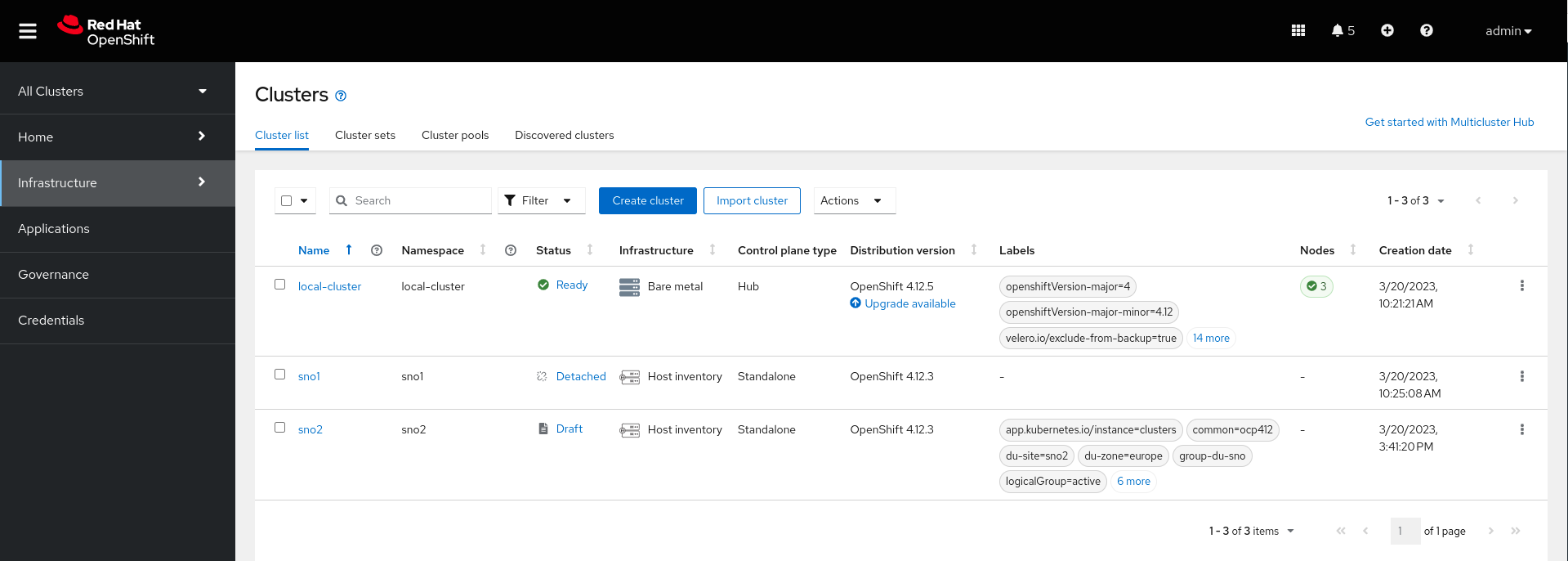
-
Eventually, the
SNO2cluster will start its deployment: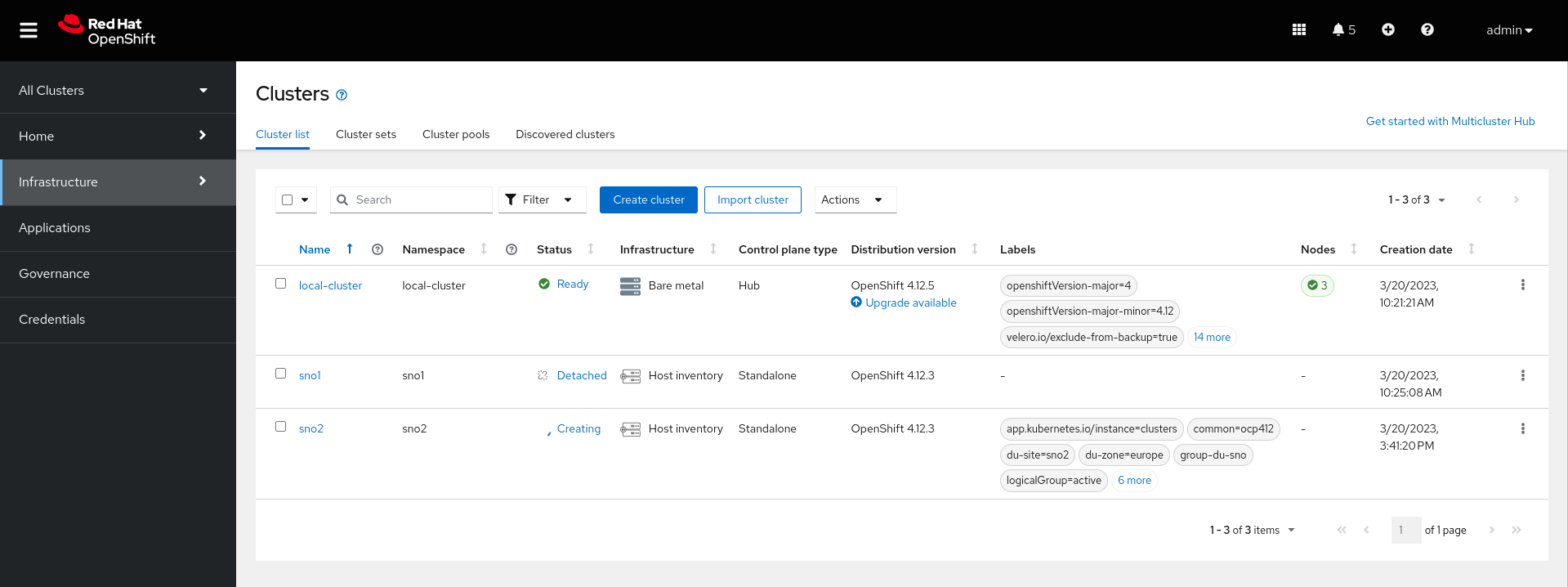
-
In order to check the deployment status of the
sno2cluster, click onsno2and you will get presented this screen: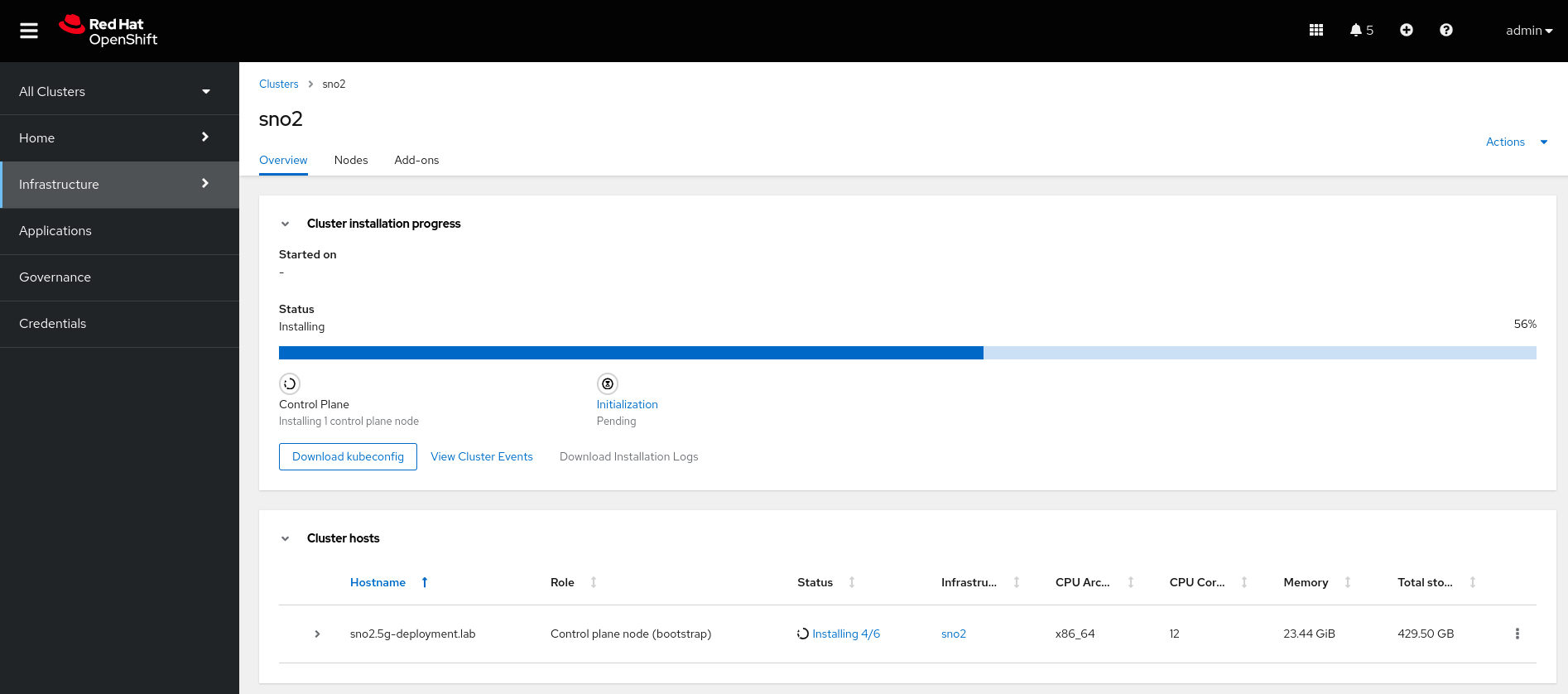
-
You can follow the progress here, if you want to get extra details you can click on
View Cluster Eventsand you should see more information: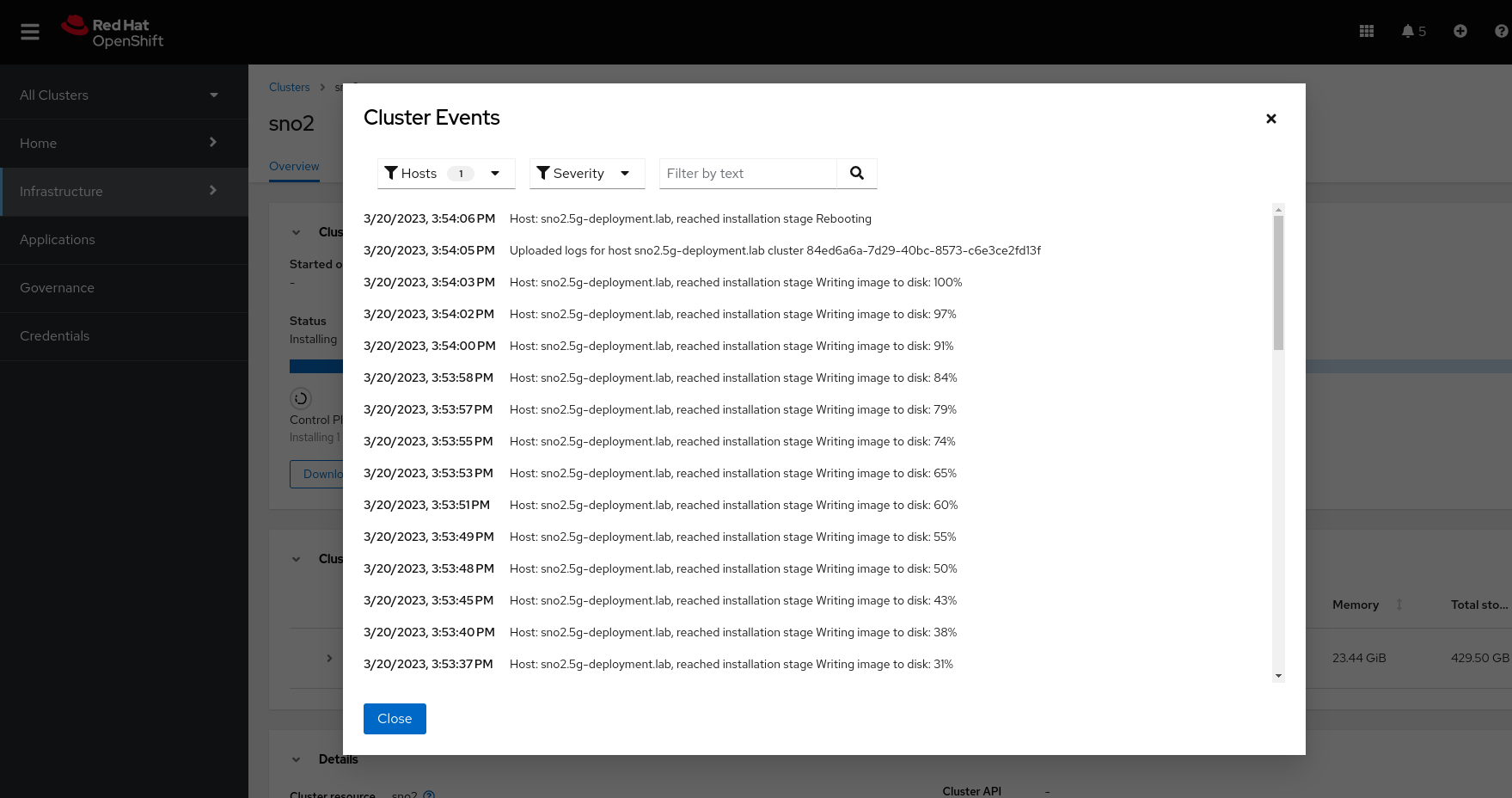
-
Deployment will eventually finish:
SNO2cluster installation takes around 50 minutes to complete.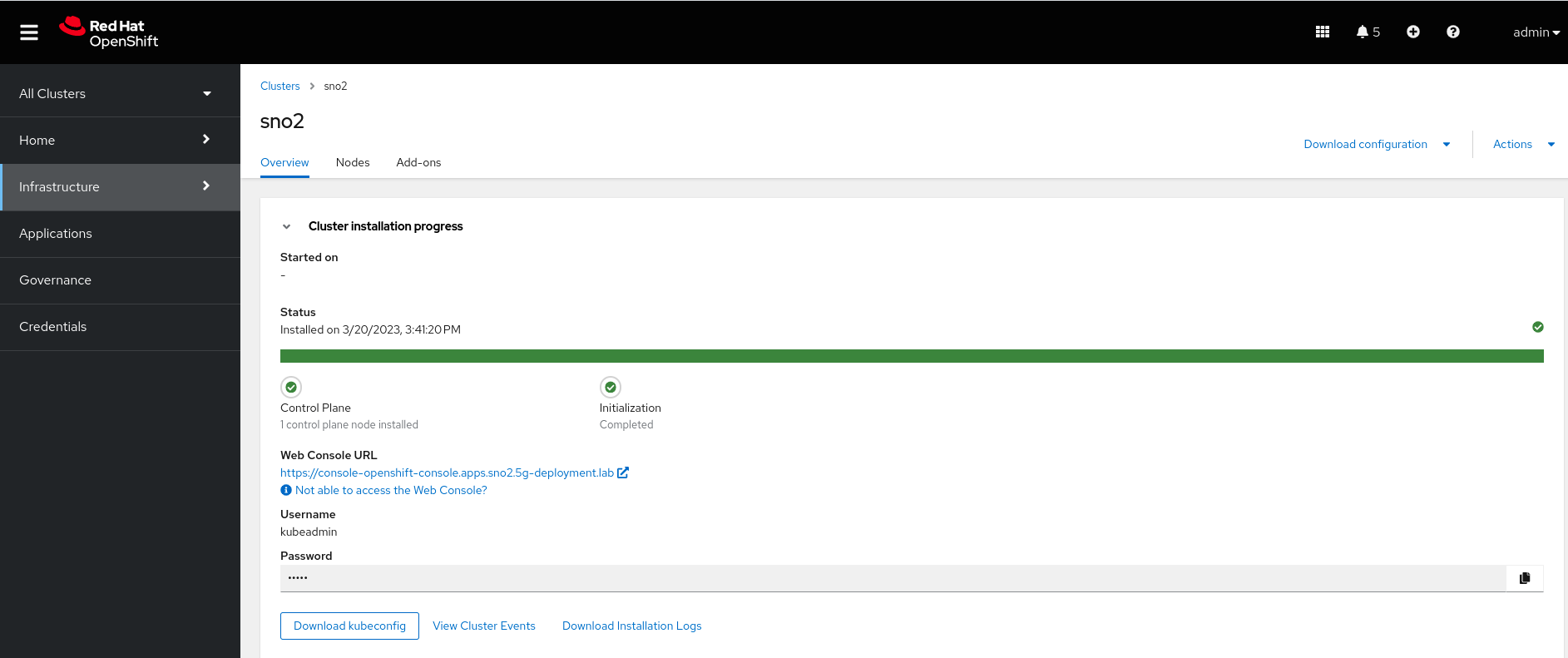
Monitoring the Deployment via the CLI
| Below commands must be executed from the workstation host if not specified otherwise. |
-
Check the
AgentClusterInstallfor SNO2 cluster:oc --kubeconfig ~/5g-deployment-lab/hub-kubeconfig -n sno2 get agentclusterinstall sno2NAME CLUSTER STATE sno2 sno2 finalizing -
In case you want expanded information like we saw in the WebUI you can check the conditions of the
AgentClusterInstallobject. For example, while installing:oc --kubeconfig ~/5g-deployment-lab/hub-kubeconfig -n sno2 get agentclusterinstall sno2 -o yaml- lastProbeTime: "2023-03-18T16:18:20Z" lastTransitionTime: "2023-03-18T16:18:20Z" message: 'The installation is in progress: Finalizing cluster installation. Cluster version status: progressing, message: Working towards 4.12.3: 523 of 829 done (63% complete)' reason: InstallationInProgress status: "False" type: Completed -
Once installed:
- lastProbeTime: "2023-03-18T17:05:20Z" lastTransitionTime: "2023-03-18T17:05:20Z" message: 'The installation has completed: Cluster is installed' reason: InstallationCompleted status: "True" type: Completed
SNO2 cluster installation takes around 50 minutes to complete.
|
While the SNO2 cluster installs, let’s move to the next section where we will learn how to add an existing cluster to RHACM and get it managed by the ZTP GitOps Pipeline.