Managing Existing Clusters
If we have clusters that have been provisioned outside the ZTP GitOps Pipeline, we still can get them added to RHACM and start managing them with the pipeline.
In the lab environment we have a SNO cluster SNO1 that was deployed outside the ZTP GitOps Pipeline, in this section we will get it added to RHACM and make it load the policies we have for SNO clusters.
Import a cluster
Actually, everything can be done from the Red Hat ACM multicloud console. Therefore, browse to https://console-openshift-console.apps.hub.5g-deployment.lab/multicloud/home/welcome, click on Infrastructure → Clusters and then click on the three dots of our SNO1 cluster. Notice that the status of the cluster is detached. Now, click on Import cluster:
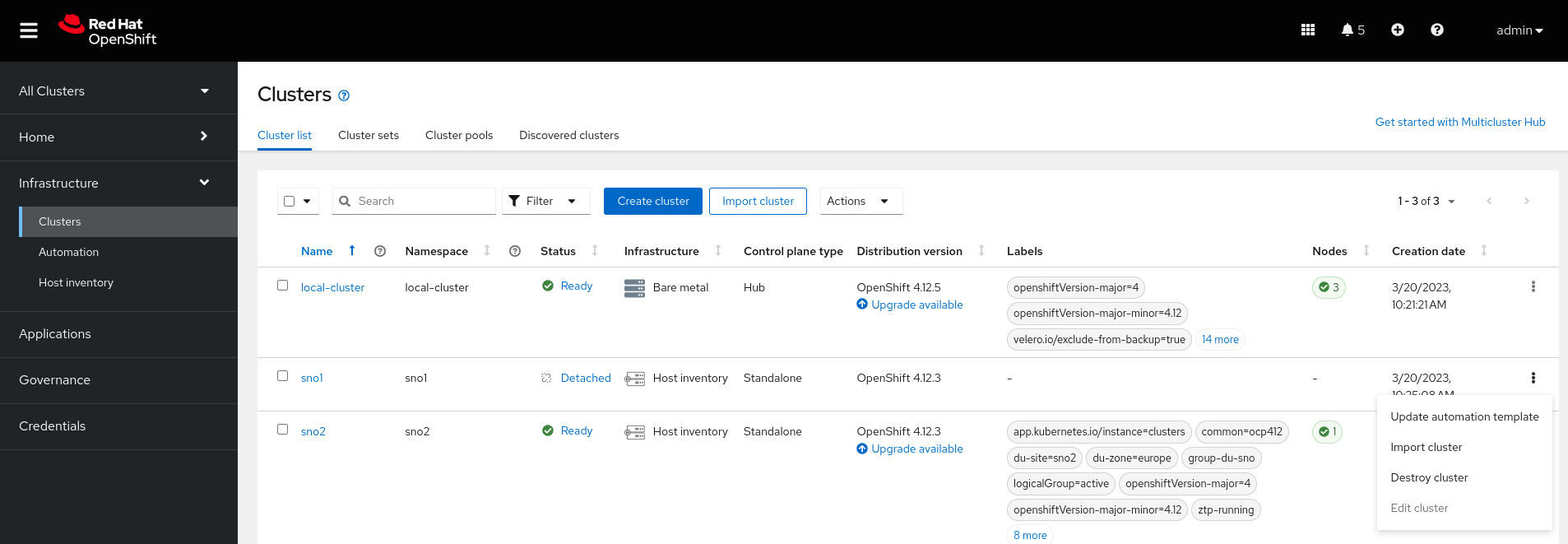
Click on Import again.
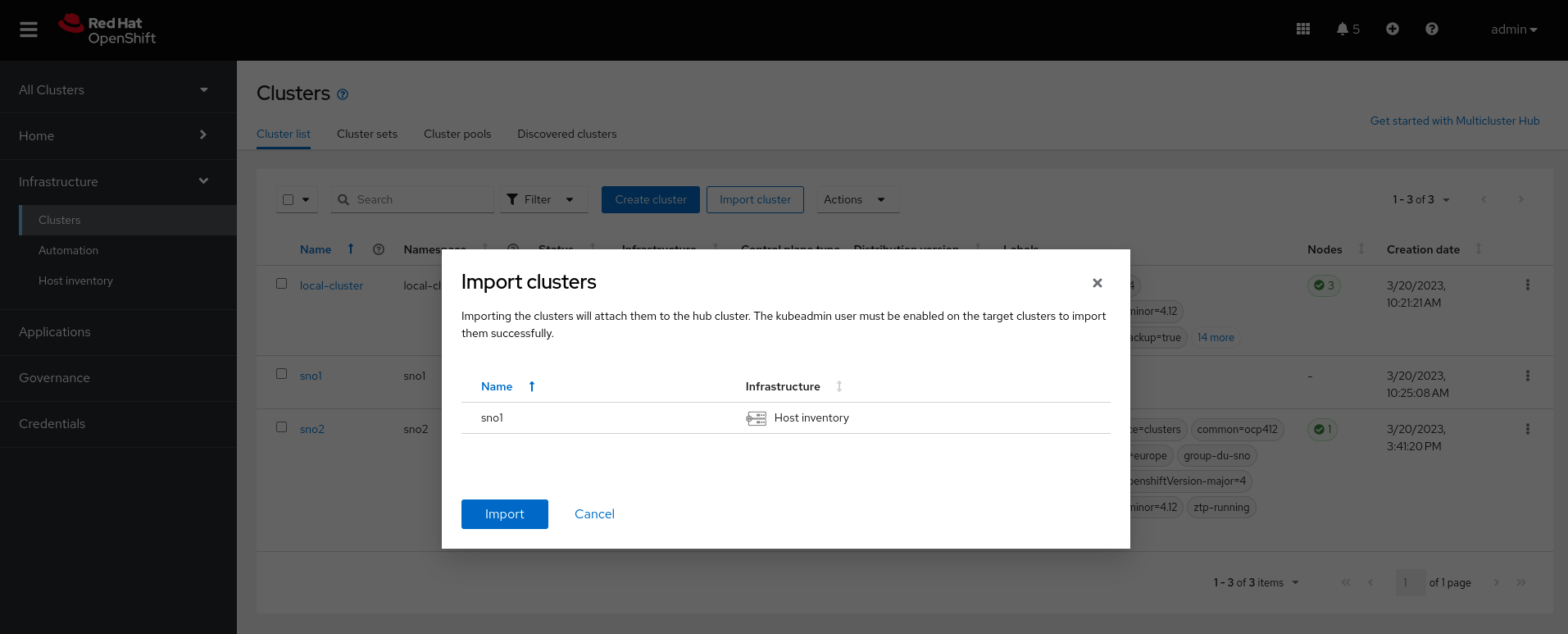
Once done, you must wait a couple of minutes to see the status of the cluster as Ready.
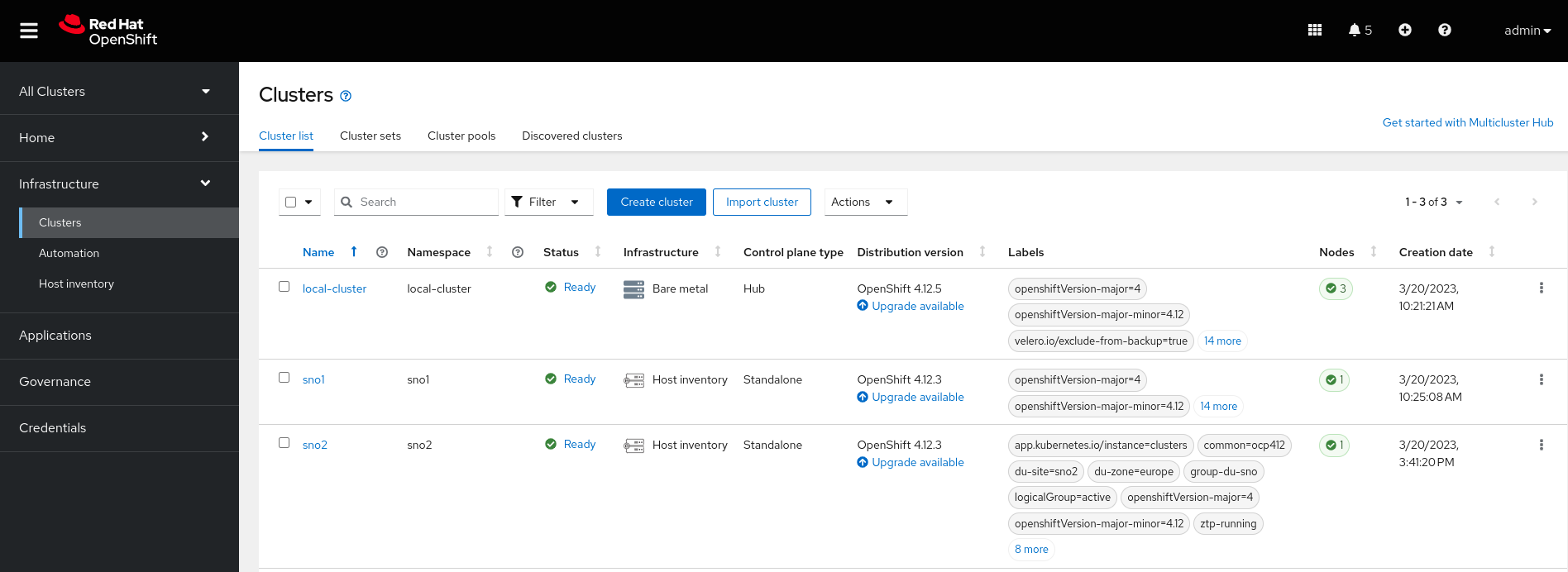
Before applying policies to the cluster, verify that all the Add-ons were successfully installed in the cluster. You can do so by clicking on the cluster name and the select the Add-ons tab.
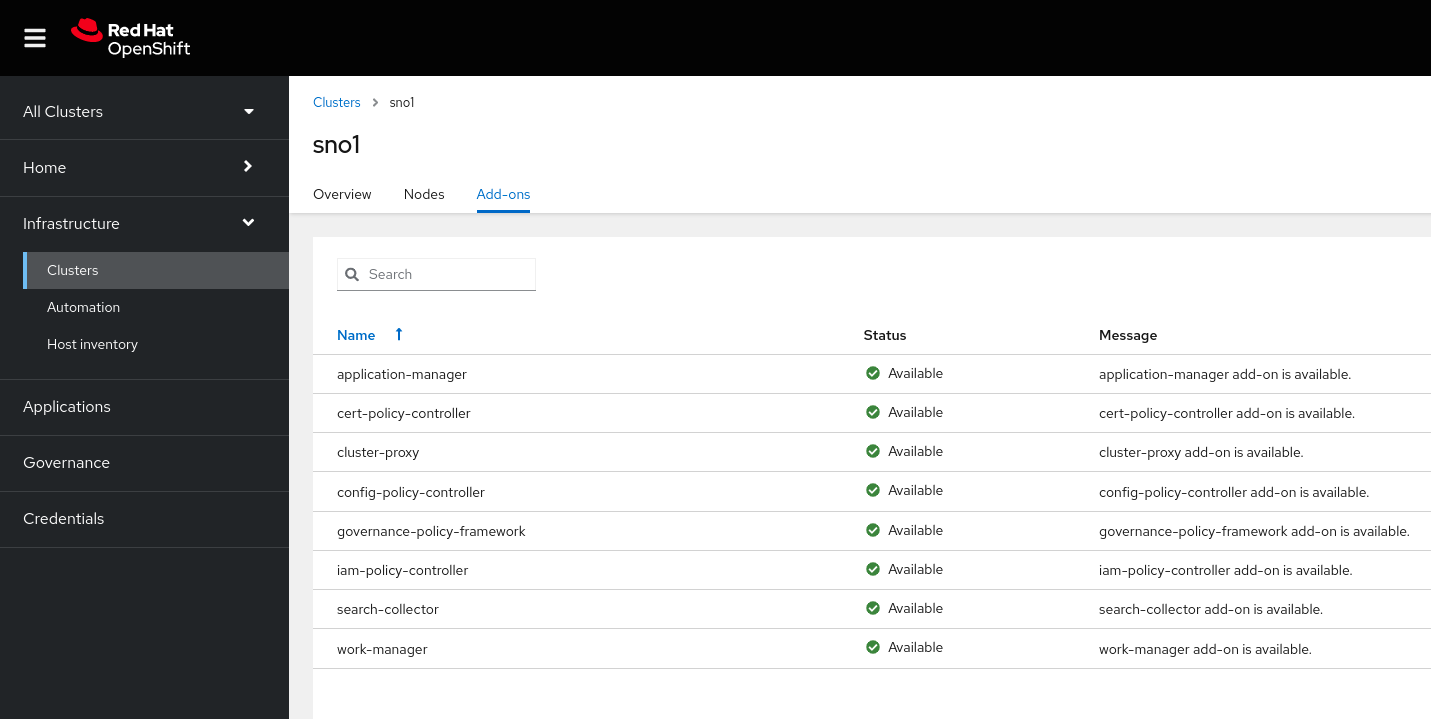
At this point the SNO1 cluster can be managed by RHACM, e.g, we can create policies that will configure the cluster accordingly in the same way as the SNO2 cluster.